Inactive PSAs in your downline can be a real source of concern and frustration. But the solution could be as easy as a simple reassignment–specifically, a reassignment to one of your active Affiliates from the same country or who speaks the same language.

Why? Because, as SFI continues to spread around the world, language difficulties and cultural differences could become more of an issue among SFI Affiliates in growing downlines. These communication barriers may discourage new PSAs from non-English speaking countries and result in their giving up on SFI.
Why not take advantage of the growing diversity in your downline by pairing up these inactive PSAs with appropriate leaders in your team? This easy, no-brainer solution could reawaken their interest in SFI and get them building their own businesses…not to mention giving your team the added benefit of motivating your existing leaders to continue spreading the word about SFI in their own countries and in their own languages!
To reassign PSAs just follow these simple steps:
1. Go to your Genealogy.
2. Choose the Reassign tab. All affiliates who are eligible to be reassigned (see restrictions) will be designated by a checkbox next to their SFI ID numbers.
3. Check the boxes for those affiliates whom you want to reassign to another affiliate in your team.
4. Enter the SFI ID number of the person to whom you want the reassignment(s) into the field and click OK. Make sure you have the right ID number!
5. When you’re done selecting the affiliates you wish to reassign, click the REASSIGN SELECTED AFFILIATES button.
The SFI system will automatically send an e-mail to the new sponsor, letting them know about their new, reassigned PSA and encouraging them to contact their new Affiliate right away.
Get more SFI Power Tips inside your account here: https://www.sfimg.com/Home/Tips

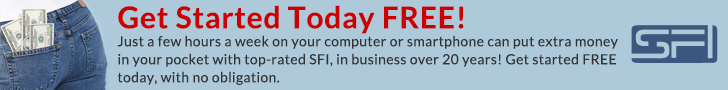
Comments are closed.