Don’t ever let an Astro Auction item you want to bid on slip by. Select an auction alert and get an e-mail alert letting you know your auction has begun.

Just go to the main Astro Auction page to view a list of auctions. Click the bell icon at the top of the index. You can then add an e-mail Alert for an individual product from the dropdown menu, add an alert for Multiple Rocket Box Auctions, etc. You will receive an email alert every time an auction starts for your selected item(s)! Maximum of 5 items. You can remove alerts any time you wish.
Get more SFI Power Tips inside your account here: https://www.sfimg.com/Home/Tips

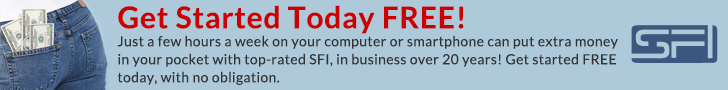
Comments are closed.