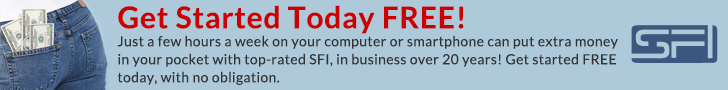Leadership Pages (LPs)—available to every SFI Sponsor and/or Team Leader—is your CENTRAL PAGE you can use to provide support to your downline members. Your affiliates will find a link to your LP on their Upline Team pages at the Affiliate Center and in the “Contact your Sponsor/Team Leaders” line in the header of the SFI Affiliate Center. You can also include a direct link (https://www.sfimg.com/leadership/YOURSFIID) in your e-mails to your team.

Your Leadership Page includes:
1. A brief greeting in which you can provide a bio of yourself and let your downline members know how you can assist them.
2. A complete, at-a-glance contact information section which includes links for easy TeamMail messages and live chat, too.
3. A section displaying all of your SFI badges.
4. Your Blog
5. Recommendations where you can list SFI services and resources you recommend, as well as ECAs you connect with.
6. Recognition of affiliates on your team.
7. “My Best Tip”—Your best tip for everyone in your downline.
8. A “Rewards/Incentives” section where you can set up contests for your team to motivate them and provide specific, actionable goals.
Haven’t set up your LP yet? We strongly suggest you do this as soon as possible! To set up your Leadership page, go to your Leadership Manager and follow the prompts. You can also access your Leadership Page in the Hot Spots menu. If you need help setting up your page, check out this support article. Once finished, your LP will be ready to help you provide support, strengthen your team, and build a stronger business!
NOTE: Click HERE for a sample completed LP for fictitious SFI affiliate “Joe Sponsor.”
See Leadership FAQs to learn more.
Get more SFI Power Tips inside your account here: https://www.sfimg.com/Home/Tips