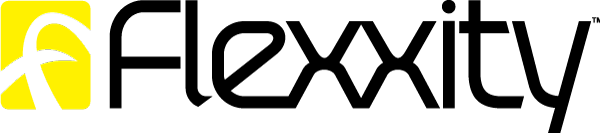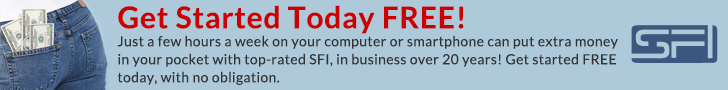Make SURE you’re not leaving money on the table. Stop by your Max Match (EEPS) Report regularly, and be certain you’re maximizing your Equivalent Executive Pool Shares (EEPS) and getting the biggest commission check you can!

With your Max Match (EEPS) report, you can easily pinpoint all the places in your organization where a bit of extra effort could create more commission-boosting Executive Pool shares.
Check the top of your report above the column headings for a line indicating the dollar amount you’re currently qualified to collect (in green), along with the dollar amount you could qualify to earn by the end of the month (in red).
Next, look under the report’s NO EEPS #1 column for the number of shares and dollar amounts you could pick up by advancing your personal rank. Check the NO EEPS #2 column for the number of shares and dollar amount you could pick up by helping members of your team advance their ranks. Then, see the NO EEPS #3 column for the number of shares and dollar amount you’re missing out on due to your affiliates’ partial qualifications.
For example, your Affiliate may have earned 1600 VP and needs 400 more VP in order for you to earn 2000 EEPS. Help them score more VP, and you can claim these shares!
But don’t close your Max Match (EEPS) Report page yet! Scroll down to the report’s GLOSSARY section, where we define the three “EEPS” scenarios. Click the links to your Genealogy to view all your Affiliates in a given EEPS column. You can also simply click the VersaPoints amounts shown under each EEPS column to have only the associated persons in a given generation displayed.
This powerful report makes it easy for you to work with your team members for mutual income gain; use it!
Check out your MAX MATCH (EEPS) REPORT now:
https://www.sfimg.com/Reports/MaxMatch
Get more SFI Power Tips inside your account here: https://www.sfimg.com/Home/Tips