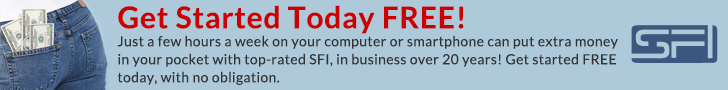Make it a point each day to take a break from your routine and play an Eager Zebra game for FREE! Not only can you win cool badges, bragging rights, and Rewardicals you can exchange for PSAs, VP, even cash—again, for free—but you’re also working to stay current with a potentially lucrative element of your own SFI business.

Most Eager Zebra offer free game play—and a chance to win prizes—every day for ALL Zing Members:
* Crystal Ball—Earn free entries; play an optional free bonus game each day.
* Hidden—Play up to free 10 games daily.
* Grandmaster Poker—Unlimited free plays daily.
* Zackjack—Unlimited free plays daily.
* Card King—Play free twice daily.
* Gold Streak—Play free twice daily.
* Knockout Trivia—Play free three times daily.
* Brain Sprint—Play up to free 10 games daily.
SPECIAL PRIZE: Be one of the top 10 winners each month in the Zackjack, Grandmaster Poker, and Brain Sprint Eager Zebra games, and win your own exclusive CHAMPION t-shirt! Wear your shirt to show off your EZ Champion bona-fides and generate interest in Eager Zebra games in general. Award extra t-shirts you win to your downline for achieving specific milestones or as prizes in contests.
NOTE: No purchases are necessary to play any Eager Zebra game.
Get more SFI Power Tips inside your account here: https://www.sfimg.com/Home/Tips