Looking for an easy way to encourage your team members to get active in SFI? Consider gifting TCredits, ECommergy Passes, LaunchPacks, or TripleClicks Gift Certificates to your Personally Sponsored Affiliates (PSAs).

A great method to help grow your business and strengthen your team, gifting can convey a warm welcome from you to a promising new affiliate. You can give rewards to your PSAs who achieve specific goals (VP earnings, rank advancement, sponsoring a new affiliate, completing a sale, etc.). You can even give a gift with rank-advancing VP attached to a hard-working affiliate struggling to reach his rank qualifications this month.
Over time and when used smartly, gifts can also help nudge many “fence sitters” in your downline to take action they may otherwise not have. What’s more, by introducing your team to various aspects of the SFI Program, you’re encouraging your affiliates to become active in their own businesses, strengthening your entire downline and substantially growing your own commission checks!
PLUS…any TC Gift Certificates not redeemed by your recipients are re-deposited back to your Gift Fund balance (TC Account), making these gifts an especially budget friendly, NO-RISK option!
Issuing gifts is easy:
1. Add funds your account (TC Account), using the Gift Fund Manager.
2. At your Genealogy Report, click the GIFT tab, and select the BUY NOW link next to your chosen affiliate(s).
3. Select the gift you want to give and click the green ISSUE button.
The SFI system automatically deducts the amount of your gift from your TC Account balance, and sends your affiliate a special e-mail notifying them of the gift you’ve offered, along with instructions on what they should do next to claim it. Your affiliate will also receive the VersaPoints associated with that item.
NOTE: You can also issue Gift Certificates to your Personally Referred Members (PRMs) to encourage them to explore their Zing Membership. You can issue Gift Certificates to your PRMs via your Gift Fund Manager.
Get more SFI Power Tips inside your account here: https://www.sfimg.com/Home/Tips

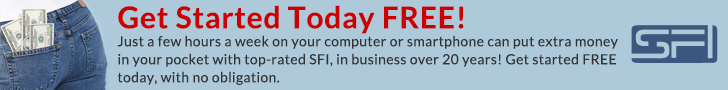
Comments are closed.